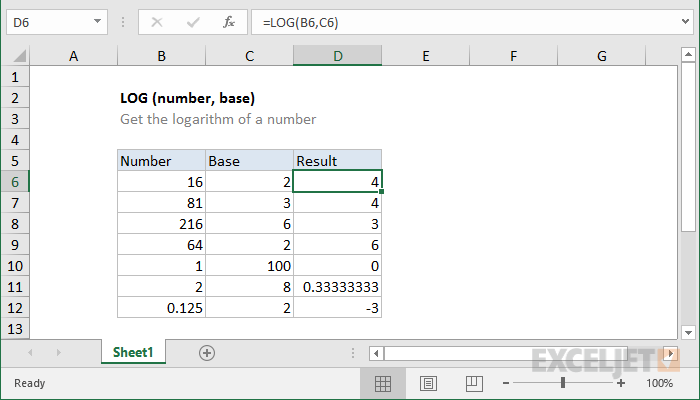Purpose
Return value
Syntax
=LOG(number,[base])- number - Number for which you want the logarithm.
- base - [optional] Base of the logarithm. Defaults to 10.
Using the LOG function
The LOG function returns the logarithm of a given number, using the provided base.
The LOG function takes two arguments, number and base. The value provided for number should be a positive real number. The base argument represents the base of the logarithm. Base is optional and defaults to 10 if not provided.
Examples
The logarithm of 16 with base 2 (the power to which 2 must be raised to equal 16) is 4:
=LOG(16, 2) // returns 4
The logarithm of 100 with base 10 (the power to which 10 must be raised to equal 100) is 2:
=LOG(100,10) // returns 2
Because the base argument defaults to 10, the formulas below are equivalent:
=LOG(100,10) // returns 2
=LOG(100) // returns 2
The LOG10 function also returns the base 10 logarithm of a number:
=LOG10(100) // returns 2
=LOG10(1000) // returns 3
Notes
- If number or base are not numeric, LOG returns #VALUE!
- The LOG10 function also returns the base 10 logarithm of a number.