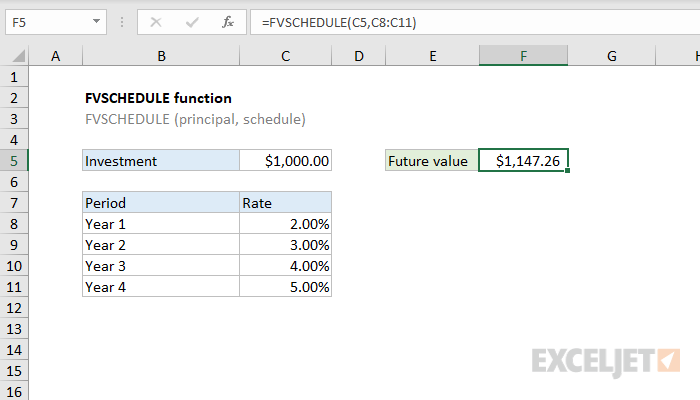Purpose
Return value
Syntax
=FVSCHEDULE(principal,schedule)- principal - The initial investment sum.
- schedule - Schedule of interest rates, provided as range or array.
Using the FVSCHEDULE function
The FVSCHEDULE function calculates the future value of a single sum based on a schedule of interest rates. The interest rates can vary in each period. As such, FVSCHEDULE can be used to find the future value of an investment with a variable or adjustable rate.
By contrast, the FV function can also be used to find the future value of a sum based on a given interest rate, it can't handle different rates in different periods.
Example
In the example shown, an initial sum of $1000 is invested for 4 years. In each year, the rate is different as shown below:
| Period | Rate |
|---|---|
| Year 1 | 2.00% |
| Year 2 | 3.00% |
| Year 3 | 4.00% |
| Year 4 | 5.00% |
In the example, the rates are entered in the range C8:C11. The formula in F5 is:
=FVSCHEDULE(C5,C8:C11)
FVSCHEDULE returns $1,147.26, when currency number format is applied.
Schedule
The values in schedule can be provided as a range of cells (per the example) or an array constant. For example, the formula below provides the principal as C5, but rates are hardcoded into an array constant:
=FVSCHEDULE(C5,{0.02;0.03;0.04;0.05})
The result is the same as above, $1,147.26.
Notes
- Blank cells in the schedule are treated as zeros
- FVSCHEDULE will return #VALUE if any values are non-numeric