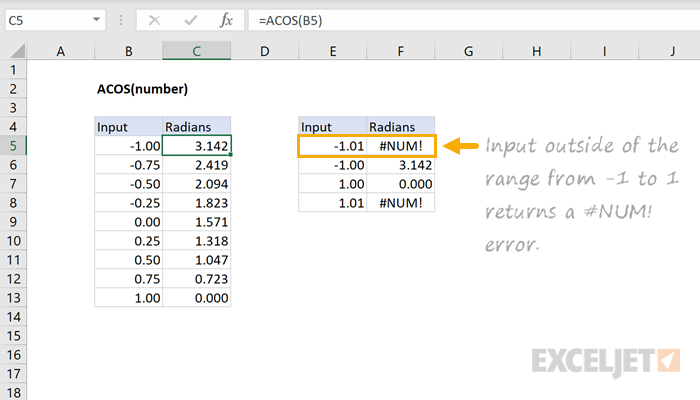Purpose
Return value
Syntax
=ACOS(number)- number - The value to get the inverse cosine of. The number must be between -1 and 1 inclusive.
Using the ACOS function
The ACOS function returns the inverse cosine of a value. Input to the arc-cosine function must be between -1 and 1, inclusive. Geometrically, given the ratio of a triangle's adjacent side over its hypotenuse, the function returns the angle of the triangle. For example, given a ratio of 0.5, the function returns an angle of 1.047 radians.
=ACOS(0.5) // Returns 1.047 radians
Convert Result to Degrees
To convert the result from radians to degrees, multiply the result by 180/PI() or use the DEGREES function. For example, to convert the result of ACOS(0.5) to degrees, you can use either formula below:
=ACOS(0.5)*180/PI() // Returns 60 degrees
=DEGREES(ACOS(0.5)) // Returns 60 degrees
Explanation
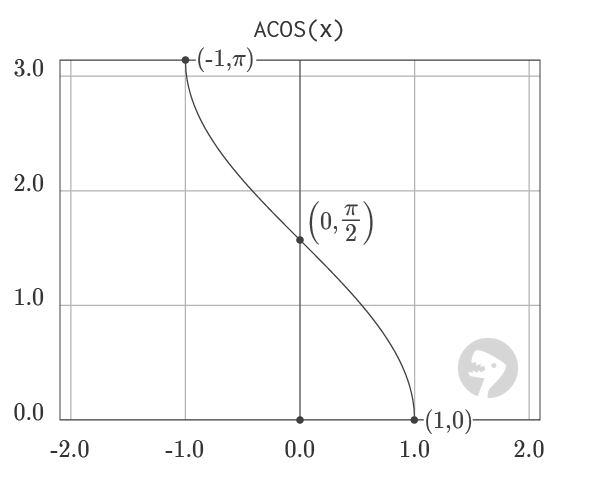
The graph of ACOS visualizes the output of the function in the range from -1 to 1. ACOS is the inverse of the COS function. However, because COS is a periodic function, the output of ACOS is limited to the range from 0 to π.
Graph courtesy of wumbo.net.