Pivot tables have a built-in feature to group numbers into buckets at a given interval. In the example shown, a pivot table is used to group a list of 300 names into age brackets separated by 10 years. This numeric grouping is fully automatic.
Fields
The source data contains three fields: Name, Age, and Group. Only Name and Age are used in the pivot table as shown:
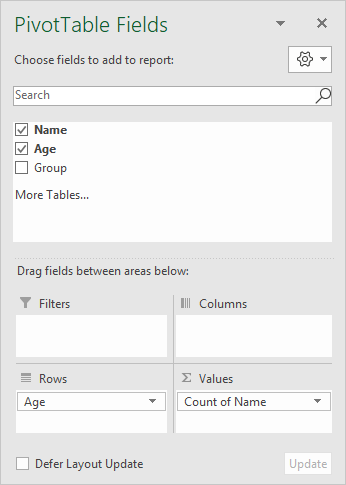
Age is used as a Row field. After Age has been added to the pivot table, it has been grouped as below:
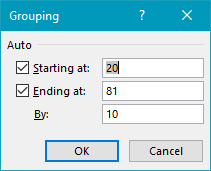
Starting and ending value are automatically entered based on the source data. The "by" is set to 10 years, but can be customized as needed.
The pivot table maintains age grouping when fields are added or reconfigured. For example, when the Group field is added as a Column field, the pivot table below is created:
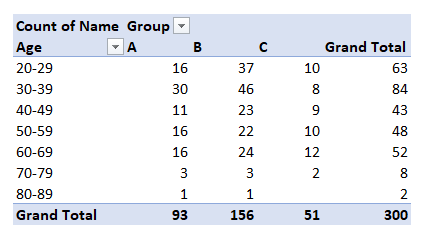
Steps
- Create a pivot table
- Add Age as a Row field
- Add Name as a Value field
- Group Age into buckets of 10 years
