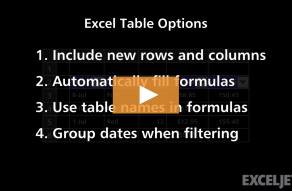| Windows | Mac |
|---|---|
| AltFT | ⌘, |
About This Shortcut
This shortcut will open Excel's options area. We don't know of a dedicated shortcut for this in Windows, so you'll need to use Alt + F to open the File menu, then T to access the Options window.
On the Mac, options are called "preferences", and the shortcut command + , will open preferences in most applications, not just Excel.