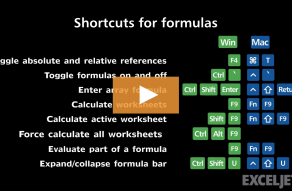| Windows | Mac |
|---|---|
| CtrlShiftU | ⌃⇧U |
About This Shortcut
This shortcut will toggle the formula bar between a collapsed and uncollapsed state. It's useful when you have a very long formula, or have added line breaks to a formula for readability.
Related videos
The videos below demonstrate this shortcut.