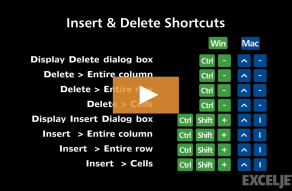| Windows | Mac |
|---|---|
| CtrlShift+ | ⌘⇧+ |
About This Shortcut
This shortcut will display the Insert dialog box. If an entire row or entire column is selected, this shortcut will insert a new row or new column.
Note: In Mac Excel 365, the Control key can be substituted for the Command key. Before Mac Excel 2016, this shortcut was Control + I.
Related videos
The videos below demonstrate this shortcut.