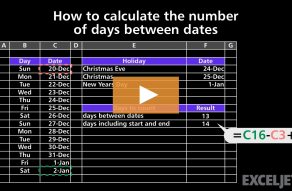| Windows | Mac |
|---|---|
| Ctrl' | ⌘' |
About This Shortcut
This shortcut copies the formula in the cell above to the active (current) current cell and leaves the cell in edit mode. This is a convenient way to make an exact copy of a formula - no cell references are changed.
A nice feature of this shortcut is that is leaves the cell in "edit mode" after the copy, so you can immediately edit. This can be handy when you want to copy a value from above and adjust the result manually. For example, if you need to enter a set of invoice numbers that are similar, but not necessarily sequential.
Related videos
The videos below demonstrate this shortcut.