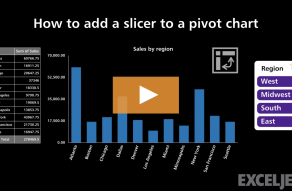| Windows | Mac |
|---|---|
| AltC | ⌥C |
About This Shortcut
This shortcut clears or resets the filter for a selected slicer. You must select the slicer first before using the shortcut.
Note: if you want to reset all filters applied to an Excel Table at the same time, you can use a shortcut to toggle filters off then on again.
Related videos
The videos below demonstrate this shortcut.