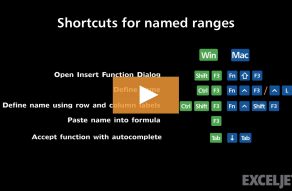| Windows | Mac |
|---|---|
| Tab | Tab |
About This Shortcut
This shortcut will accept a function suggested by autocomplete. Start typing the first few letters of a function, then type Tab to accept the top option in the list that appears. You can also use up or down arrow keys to navigate the autocomplete list before pressing Tab.
Related videos
The videos below demonstrate this shortcut.