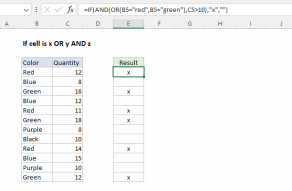Explanation
In this example, the XOR function contains two expressions, one to test for an "x" in column C, and one to test for an "x" in column D.
C5="x" // TRUE if coffee is "x"
D5="x" // TRUE if tea is "x"
With two logical criteria, XOR has a particular behavior, summarized in the table below:
| Coffee | Tea | Result |
|---|---|---|
| TRUE | FALSE | TRUE |
| FALSE | TRUE | TRUE |
| TRUE | TRUE | FALSE |
| FALSE | FALSE | FALSE |
At each row in column E, XOR evaluates values in columns C and D and returns a TRUE or FALSE result. This behavior is sometimes referred to as "exclusive OR", meaning only one result can be true.
Note: with more than two criteria, XOR behavior changes, as explained on the XOR function page.