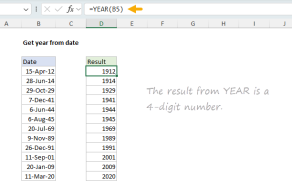Explanation
The WEEKNUM function takes a date and returns a week number (1-54) that corresponds to the week of year. The WEEKNUM function starts counting with the week that contains January 1. WEEKNUM takes two arguments: a date, and (optionally) return_type, which controls the scheme used to calculate the week number.
By default, the WEEKNUM function uses a scheme where week 1 begins on January 1, and week 2 begins on the next Sunday (when the return_type argument is omitted, or supplied as 1). With a return_type of 2, week 1 begins on January 1, and week 2 begins on the next Monday. See the WEEKNUM page for more information.
ISO week number
ISO week numbers, start on the Monday of the first week in a year with a Thursday. This means that the first day of the year for ISO weeks is always a Monday in the period between Jan 29 and Jan 4. Starting with Excel 2010, you can generate an ISO week number using 21 as the return_type:
=WEEKNUM(date,21)
Starting in Excel 2013, there is a new function called ISOWEEKNUM.
For more details, see Ron de Bruin's nice write-up on Excel week numbers.