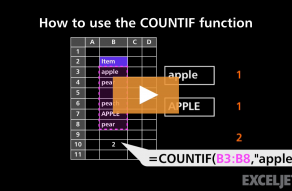Explanation
This formula simply uses COUNTIF with a criteria of "x" (not quotation marks) to count x's in each row, where "x" represents "present" and an empty cell represents "absent":
=COUNTIF(C5:L5,"x") // count present
The count absent days, the worksheet uses COUNTIF again, configured to count empty cells:
=COUNTIF(C5:L5,"") // count absent