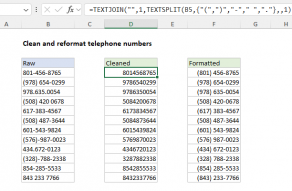Explanation
The SUBSTITUTE function is full automatic. All you need to do is supply "old text" and "new text". SUBSTITUTE will replace every instance of the old text with the new text.
If you need to perform more than one replacement at the same time, you'll need to nest multiple SUBSTITUTE functions. See this "clean telephone numbers" formula for an example.
If you need to replace a character at a specific location, see the REPLACE function.