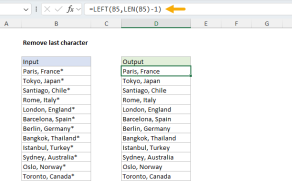Explanation
The core of this formula is the LEFT function which simply extracts text from the file name, starting at the left, and ending at the character before the first period (".").
=LEFT(filename,characters)
The FIND function is used to figure out how many characters to extract:
FIND(".",B5)-1
Find returns the position of the first match (6 in the first example) from which 1 is subtracted. The result, 5, goes into LEFT like this:
=LEFT(B5,5)
and the LEFT function returns the first five characters from the left: "Happy".
Note: because this formula finds the first occurrence of ".", it will remove all file extensions when there is more than one.