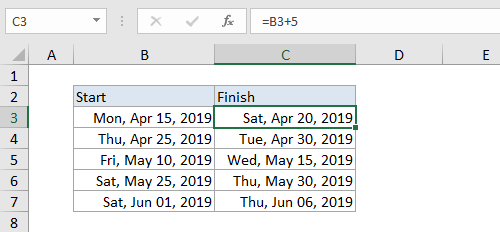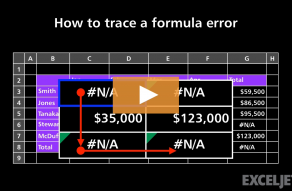Explanation
The "hashtag" error, a string of hash or pound characters like ####### is not technically an error, but it looks like one. In most cases, it indicates the column width is too narrow to display the value as formatted. You might run into this odd looking result in several situations:
- You apply number formatting (especially dates) to a value
- A cell containing a amount of text in a cell is formatted as a number
- A cell formatted as a date or time contains a negative value
To fix, try increasing the column width first. Drag the column marker to the right until you have doubled or even tripled the width. If the cell displays properly, adjust the width back down as needed, or apply a shorter number format.
If the hash characters persist, even when you make the column much wider, check to see if you have a negative value in the cell, formatted as a date or time. Dates and times must be positive values.
Example
In the worksheet below, Column A contains start dates, and Column B contains a formula that adds 5 days to the start date to get and end date:
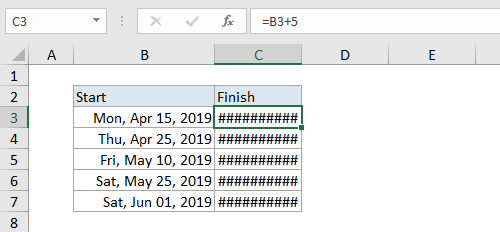
Below, the width of column B has been increased, and dates now display correctly: