Explanation
At the core, this formula subtracts start time from end time to get duration in hours. This is done to calculate both work time and break time.
MOD(C6-B6,1) // get work time
MOD(E6-D6,1) // get break time
Next, break time is subtracted from work time to get "net" work hours.
This formula uses the MOD function to handle times that cross a day boundary (midnight). By using MOD with a divisor of 1, positive results are unchanged, but negative results (which occur when the start time is greater than the end time) are "flipped" to get a correct duration.
For more details, see: How to calculate number of hours between two times
Formatting time durations
In cases where the calculated time exceeds 24 hours, you may want to use a custom format like [h]:mm. The square bracket syntax [h] tells Excel to display hour durations greater than 24 hours. If you don't use the brackets, Excel will simply "roll over" when the duration hits 24 hours (like a clock).
Alternative timesheet layout
The screenshot below shows an alternative format to capture time worked. Instead of logging work and break time separately, this version captures two separate in/out times for a single shift.
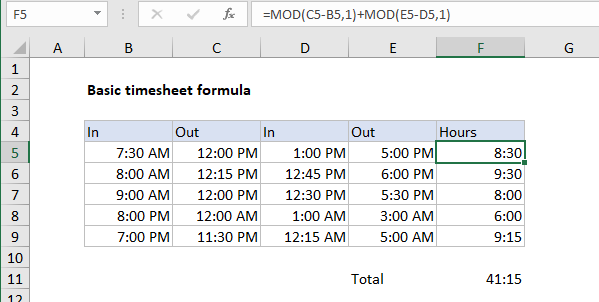
For this layout, the formula used in F5 is:
=MOD(C5-B5,1)+MOD(E5-D5,1)
Instead of subtracting break time from work time, we add together the two work times.











