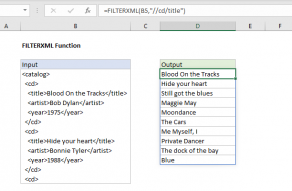Purpose
Return value
Syntax
=ENCODEURL(text)- text - The text to be encoded.
Using the ENCODEURL function
The ENCODEURL function returns a URL-encoded string composed of US-ASCII characters. URL encoding, sometimes called "percent encoding" is a method of encoding characters in a URL using only legal US-ASCII characters. Some characters cannot be part of a URL and are "reserved". Only characters that are reserved are encoded by ENCODEURL; other characters are left untouched. Common reserved characters include the space character (" "), the forward slash "/", the hash character (#) and others as shown in the example above.
Example
To use ENCODEURL, supply text or a cell reference that contains text. In the example below, ENCODEURL is used to encode the text "Hello World!"
=ENCODEURL("Hello World!") // returns "Hello%20World%21"
In the example at the top of the page, the formula in cell C5, copied down is:
=ENCODEURL(B5)
At each new row, ENCODEURL returns the encoded text from column B.
Reserved characters
The table below shows a list of reserved characters and their url-encoded equivalent.
| Character | Encoding |
|---|---|
| ! | %21 |
| # | %23 |
| $ | %24 |
| % | %25 |
| & | %26 |
| ' | %27 |
| ( | %28 |
| ) | %29 |
| * | %2A |
| + | %2B |
| , | %2C |
| / | %2F |
| : | %3A |
| ; | %3B |
| = | %3D |
| ? | %3F |
| @ | %40 |
| [ | %5B |
| ] | %5D |
| %20 |