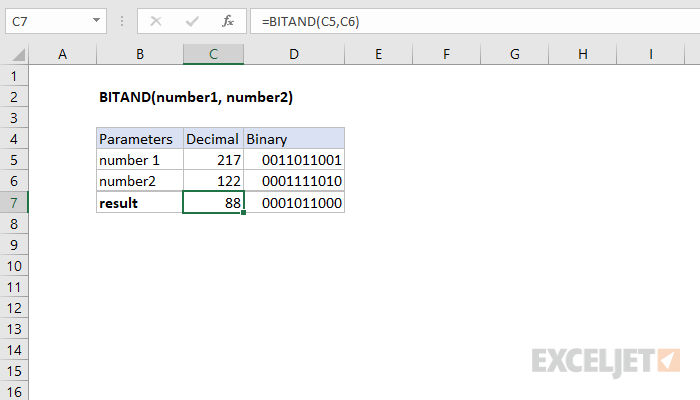Purpose
Returns a 'Bitwise And' of two numbers
Return value
Decimal Number
Syntax
=BITAND(number1,number2)- number1 - A positive decimal number.
- number2 - A positive decimal number.
Using the BITAND function
The input numbers must be greater than or equal to zero and no larger than 2^48 - 1.
How It Works
The function performs a logical AND operation on each corresponding bit in the binary representation of the two numbers.