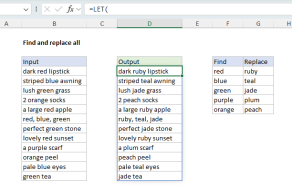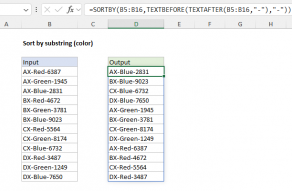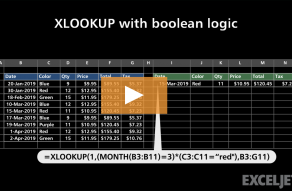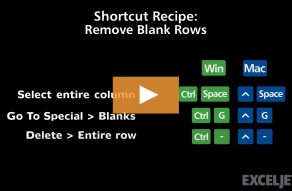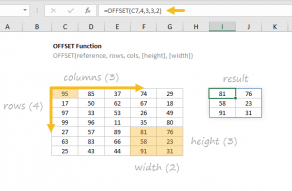Sum if cell contains text in another cell
In this example, the goal is to sum Amounts in column C by state using the two-letter codes in column E. Note the states are abbreviated, "CA" is California, "FL" is Florida, "TX" is Texas, and "WA" is Washington. The challenge in this case is that the state abbreviations are embedded...Read more