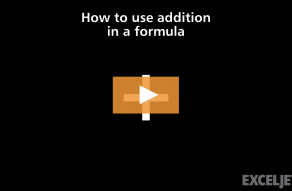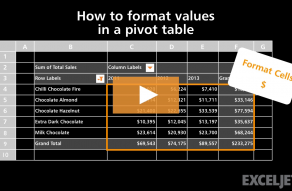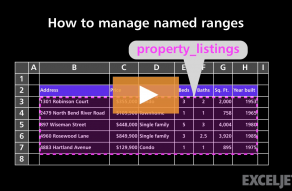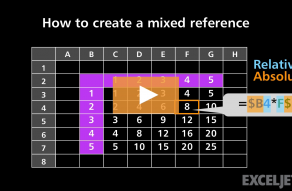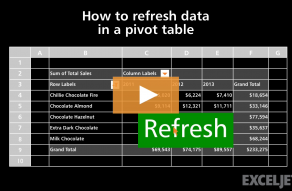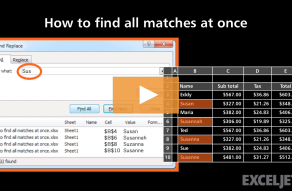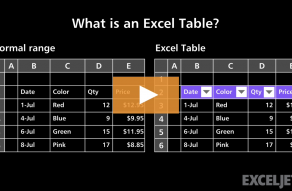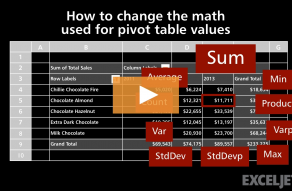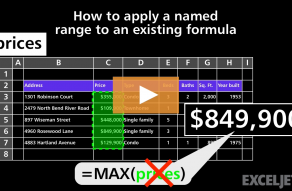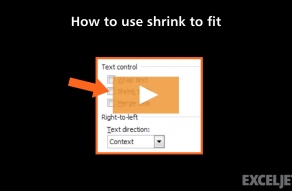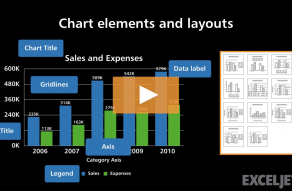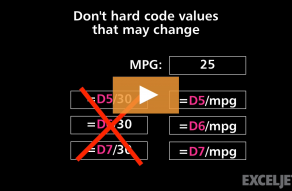Excel Training Videos
These videos come from our online training. Mastering Excel requires a lot of practice — you must learn by doing. We make short videos so you can watch a demo and practice a skill in less than 10 minutes. Quick, clean, and to the point.
Quick Links
Pages
Get Training
Quick, clean, and to the point training
Learn Excel with high quality video training. Our videos are quick, clean, and to the point, so you can learn Excel in less time, and easily review key topics when needed. Each video comes with its own practice worksheet.
View Paid Training & Bundles