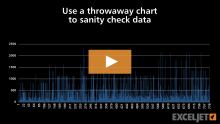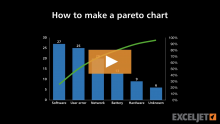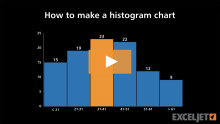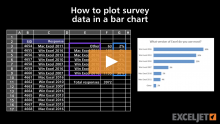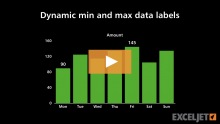Dave Bruns
How to make a Pareto chart
How to make a histogram chart
Rank with ordinal suffix
Ordinal numbers represent position or rank in a sequential order. They are normally written using a number + letter suffix: 1st, 2nd, 3rd, etc.
To get an ordinal suffix for a small set of numbers, you can use the CHOOSE function like this:
=CHOOSE(...Read moreHow to use data labels
Get fiscal year from date
In this example, the goal is to return the fiscal year for any given date, where a fiscal year starts in July as seen in the worksheet. By convention a fiscal year is denoted by the year in which it ends. So, if a fiscal year begins in July, then the date August 1, 2018 is in fiscal year 2019....Read more
Student class enrollment with table
Note the purpose of this example is to how one way to "normalize" data when the order of values is random. There are many ways to approach this problem.
The formula in G6 relies on the COUNTIF function to count the presence of a given class (i.e...Read more
Multi-criteria lookup and transpose
The core of this formula is INDEX, which is retrieving a value from the named range "amount" (B5:B13):
=INDEX(amount,row_num)
where row_num is worked out with the MATCH function and some boolean logic...Read more