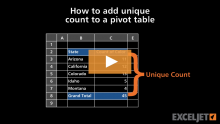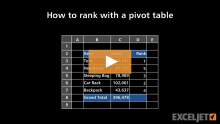Dave Bruns
SEQUENCE Function
The SEQUENCE function generates a list of sequential numbers in an array. The array can be one-dimensional, or two-dimensional, controlled by rows and columns arguments. SEQUENCE can be used on its own to create an array of sequential numbers that...Read more
Sum formulas only
In this example, the goal is to calculate a sum of the values in a range that are generated with a formula. In other words, we want to sum values in a range while ignoring the values that have been entered manually. In the context of this example, the hardcoded values in C5:C12 represent ...Read more
How to rank with a pivot table
Return blank if
The goal is to display a blank cell based on a specific condition. In the worksheet shown, we want to return the value from column C, but only when the value in column B is "A". If the value in column B is anything else, we want to display nothing. The easiest way to solve this problem is with...Read more
Convert text timestamp into time
This formula works for times entered in a particular format as shown below:
00h01m13s
00h01m08s
08h02m59s
Note the text string is always 9 characters long, and each component is 2 digits.
The core of this formula is the TIME...Read more