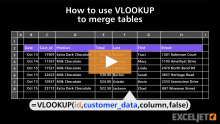Tax rate calculation with fixed base
The goal is to calculate a tax amount with both fixed and variable components according to the following logic:
- If the amount is less than $1000, only the base tax applies.
- If the amount is $1000 or greater, the result is the base tax + 15% * the amount over $ ...Read more