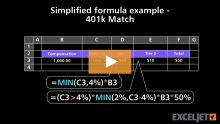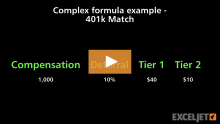Highlight 3 smallest values with criteria
Inside the AND function there are two logical criteria. The first is straightforward, and ensures that only cells that match the color in E5 are highlighted:
$B3=$E$5
The second test is more complex:...Read more