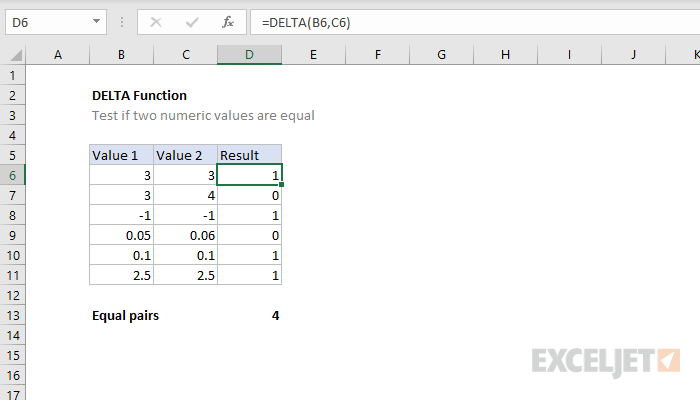Purpose
Return value
Syntax
=DELTA(number1,[number2])- number1 - The first number.
- number2 - [optional] The second number.
Using the DELTA function
The DELTA function tests two numeric values for equality. When values are equal, DELTA returns 1. When values are different, DELTA returns zero. As a result, DELTA can be used to easily count pairs of equal numbers.
For example:
=DELTA(5,4) // returns 0
=DELTA(3,3) // returns 1
In the example shown, the formula in D6, copied down, is:
=DELTA(B6,C6)
Notes:
- If number2 is left blank, DELTA assumes number2 equals zero
- If either value is text, DELTA returns the #VALUE error.