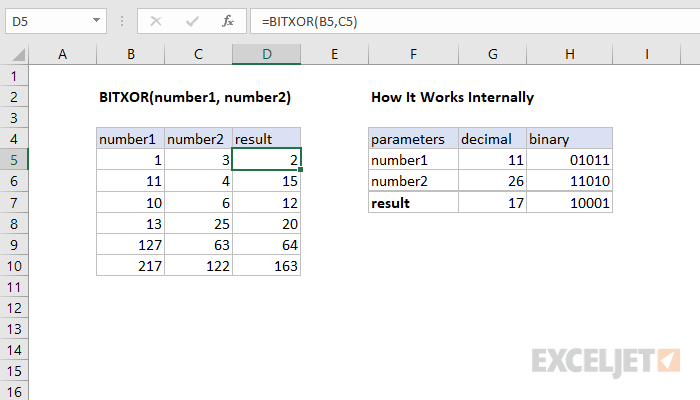Purpose
Return value
Syntax
=BITXOR(number1,number2)- number1 - A positive decimal number.
- number2 - A positive decimal number.
Using the BITXOR function
The input numbers must be greater than or equal to zero and no larger than 2^48 - 1.
Difference Between OR and XOR
When a waiter in a breakfast diner asks if you want coffee OR orange juice, they are really asking if you want coffee XOR juice. You can have one or the other, but not both.