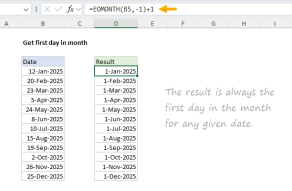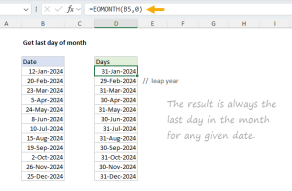Explanation
The EOMONTH function returns the last day of a month based on a given date. The 2nd argument is months, which specifies how many months in the future or past to move before returning the last day. By traveling back 2 months, then adding one day, we can calculate the first day of the previous month from any given date.
In the example shown, months is supplied as -2, which causes EOMONTH to return 4/30/2015. Then, 1 day is added to get 5/1/2015.