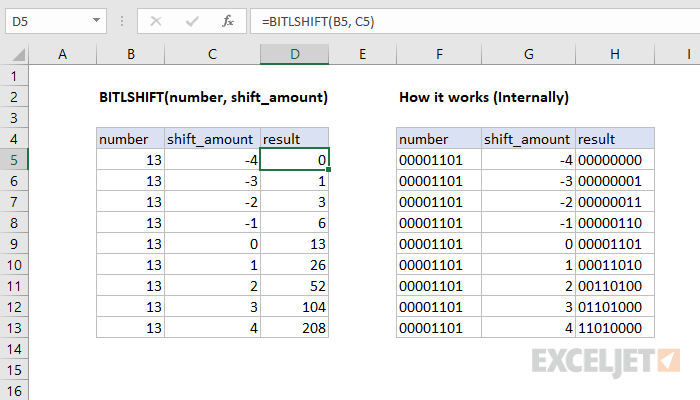Purpose
Return value
Syntax
=BITLSHIFT(number,shift_amount)- number - The number to be bit shifted.
- shift_amount - The amount of bits to shift, if negative shifts bits to the right instead.
Using the BITLSHIFT function
For any bit shift that results in integer overflow, where the result is larger than 2^48 -1, the function returns the #NUM! error.
How It Works
The shift_amount can either be positive or negative. If a negative number is provided, the bits are shifted to the right instead.