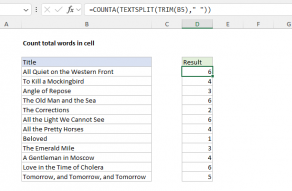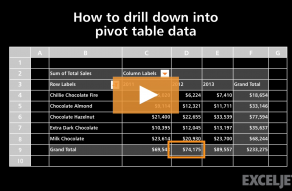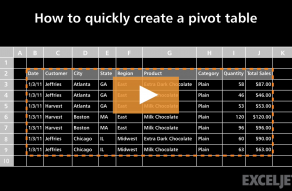Running total in Table
At the core, this formula has a simple pattern like this:
=SUM(first:current)
Where "first" is the first cell in the Total column, and "current" is a reference to a cell in the current row of the Total column.
To get the a...Read more