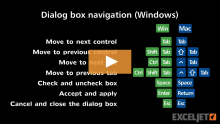Dave Bruns
Shortcuts for Excel dialog boxes (Mac)
Shortcuts for Excel dialog boxes (Win)
Excel Ribbon shortcuts
INDEX and MATCH approximate match with multiple criteria
In this example, the goal is to look up the correct shipping cost for an item based on the shipping service selected and the item's weight. At the core, this is an approximate match lookup based on weight. The challenge is that we also need to filter by service. This means we must apply criteria...Read more
Sum columns based on adjacent criteria
In this example, the goal is to sum the values in columns C, E, G, and I conditionally using the text values in columns B, D, F, and H for criteria. This problem can be solved with the SUMPRODUCT function, which is designed to multiply ...Read more
Sum every nth column
In this example, the goal is to sum every nth value by column in a range of data, as seen in the worksheet above. For example, if n=2, we want to sum every second value by column, if n=3, we want to sum every third value by column, and so on....Read more
Get relative column numbers in range
The first COLUMN function generates an array of 7 numbers like this:
{2,3,4,5,6,7,8}
The second COLUMN function generates an array with just one item like this:
{2}
which is then...Read more
Map text to numbers
This formula uses the value in cell F7 for a lookup value, the range B6:C10 for the lookup table, the number 2 to indicate "2nd column", and zero as the last argument to force an exact match.
Although in this case we are mapping text values to numeric outputs, the same formula can...Read more
Range contains a value not in another range
Normally, the MATCH function receives a single lookup value, and returns a single match if any. In this case, however, we are giving MATCH an array for lookup value, so it will return an array of results, one per element in the lookup array. MATCH is configured for "exact match". If a match isn...Read more