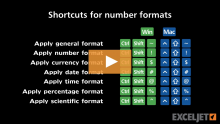Dave Bruns
Shortcuts for named ranges
Shortcuts for functions
Shortcuts for formulas
Shortcuts for borders
Shortcuts for number formats
In this lesson, we cover shortcuts you can use to apply key Excel number formats: General, Number, Currency, Date, Time, and Percentage.