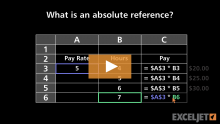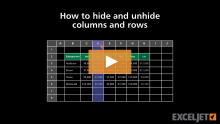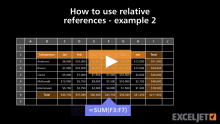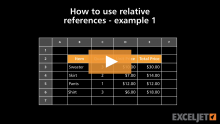Dave Bruns
How to hide and unhide columns and rows in Excel
FLOOR Function
The Excel FLOOR function rounds a number down to a given multiple. The multiple to use for rounding is provided as the significance argument. If the number is already an exact multiple, no rounding occurs and the original number is returned.
The FLOOR function takes two...Read more
CEILING Function
The Excel CEILING function rounds a number up to a given multiple. The multiple to use for rounding is provided as the significance argument. If the number is already an exact multiple, no rounding occurs and the original number is returned.
The CEILING function takes two...Read more
MROUND Function
The MROUND function rounds a number to the nearest given multiple. The multiple to use for rounding is provided as the significance argument. Rounding occurs when the remainder from dividing number by significance is greater than or equal to half the value of ...Read more
How to use relative references - example 2
ROUNDUP Function
The ROUNDUP function rounds numbers up. Unlike standard rounding, where only numbers less than 5 are rounded down, ROUNDUP rounds all numbers up. For example:
=ROUNDUP(3.001,0) // returns 4
ROUNDUP takes two arguments...Read more
ROUNDDOWN Function
The ROUNDDOWN function rounds numbers down. Unlike standard rounding, where only numbers less than 5 are rounded down, ROUNDDOWN rounds all numbers down. For example:
=ROUNDDOWN(3.999,0) // returns 3
ROUNDDOWN takes...Read more
ROUND Function
The ROUND function rounds a number to a given number of places. ROUND rounds up when the last significant digit is 5 or greater, and rounds down when the last significant digit is less than 5.
ROUND takes two arguments, number and num_digits. Number is the...Read more