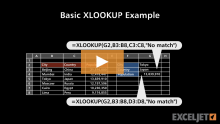Dave Bruns
What are Dynamic Array formulas?
Basic XLOOKUP example
FILTER function with two criteria
FILTER function basic example
Basic SORTBY function example
Basic SORT function example
Max value with variable column
Note: If you are new to INDEX and MATCH, see: How to use INDEX and MATCH
In a standard configuration, the INDEX function retrieves a value at a given row and column. For example, to get the value at row 2 and column 3 in a given range:
...Read more
Filter exclude blank values
The FILTER function is designed to extract data that matches one or more criteria. In this case, we want to apply criteria that requires all three columns in the source data (Name, Group, and Room) to have data. In other words, if a row is missing any of...Read more
BMI calculation formula
This example shows one way to calculate BMI (Body Mass Index) in Excel. The standard BMI formula is:
BMI = weight (kg) / height (m)2
The approach used here is to first convert height in inches and feet to meters, and weight in pounds to kilograms, then...Read more