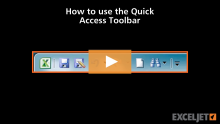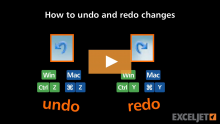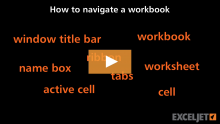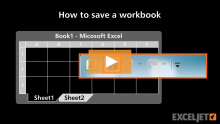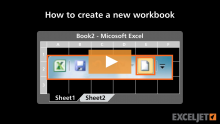Dave Bruns
How to insert and delete worksheets
In this video we show you how to insert new worksheets to a workbook, and how to remove existing worksheets from a workbook.
How to use the Quick Access Toolbar
How to undo and redo changes in Excel
In this video, we show you how to step back in time and undo changes you've made using undo, and how to step forward again using redo...