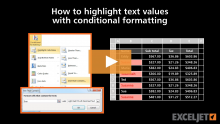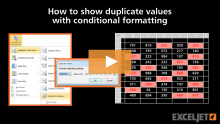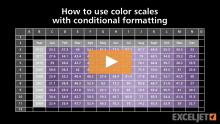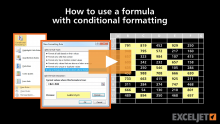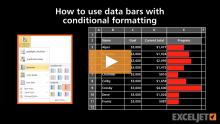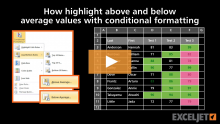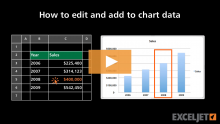EDATE Function
The EDATE function returns a date on the same day of the month, n months before or after a start date. You can use EDATE to generate expiration dates, contract dates, due dates, anniversary dates, retirement dates, and other dates that derive from a start date. EDATE returns a...Read more