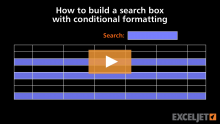Count specific words in a range
In the generic version of the formula, rng represents the range to check, and txt is the word or substring to count.
In the example shown, B5:B8 is the range to check, and C2 contains the text (word or substring) to count.
For each cell in the...Read more