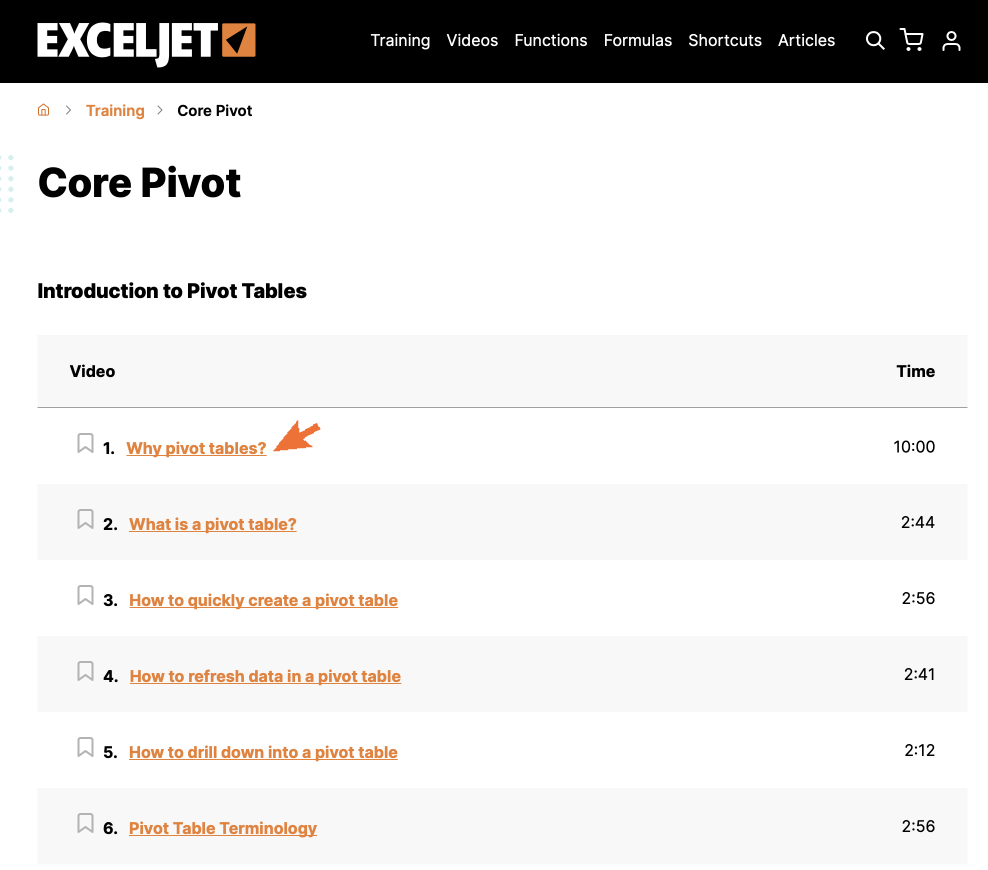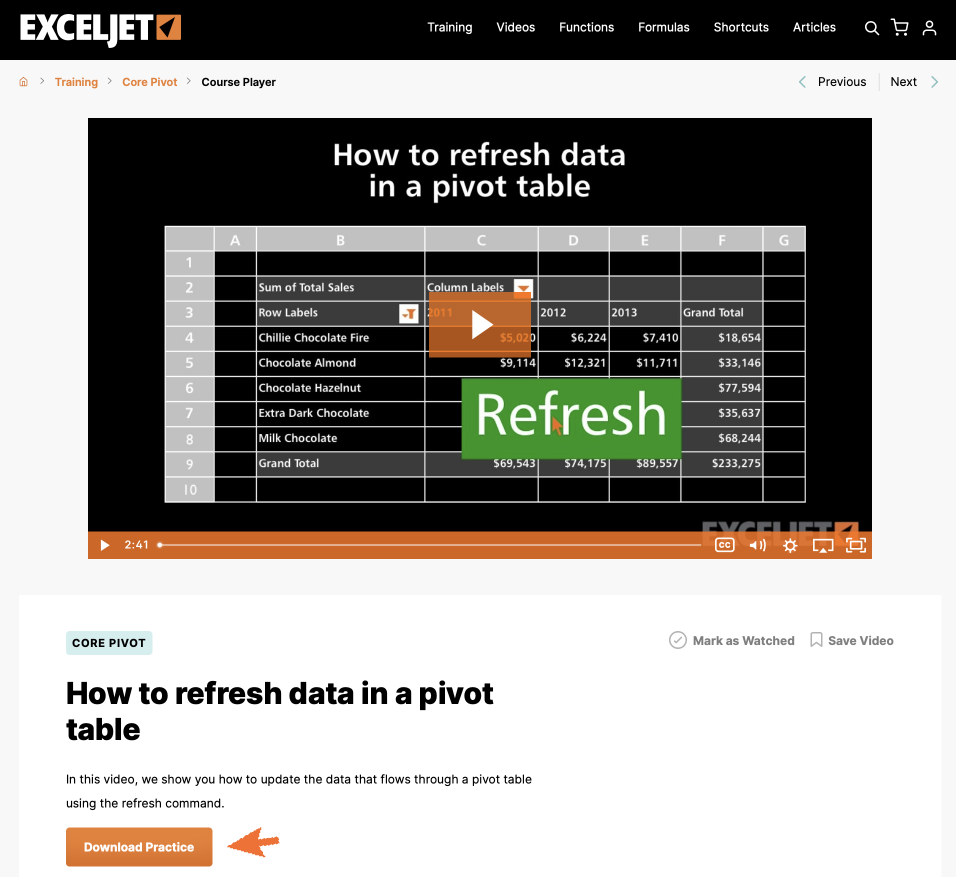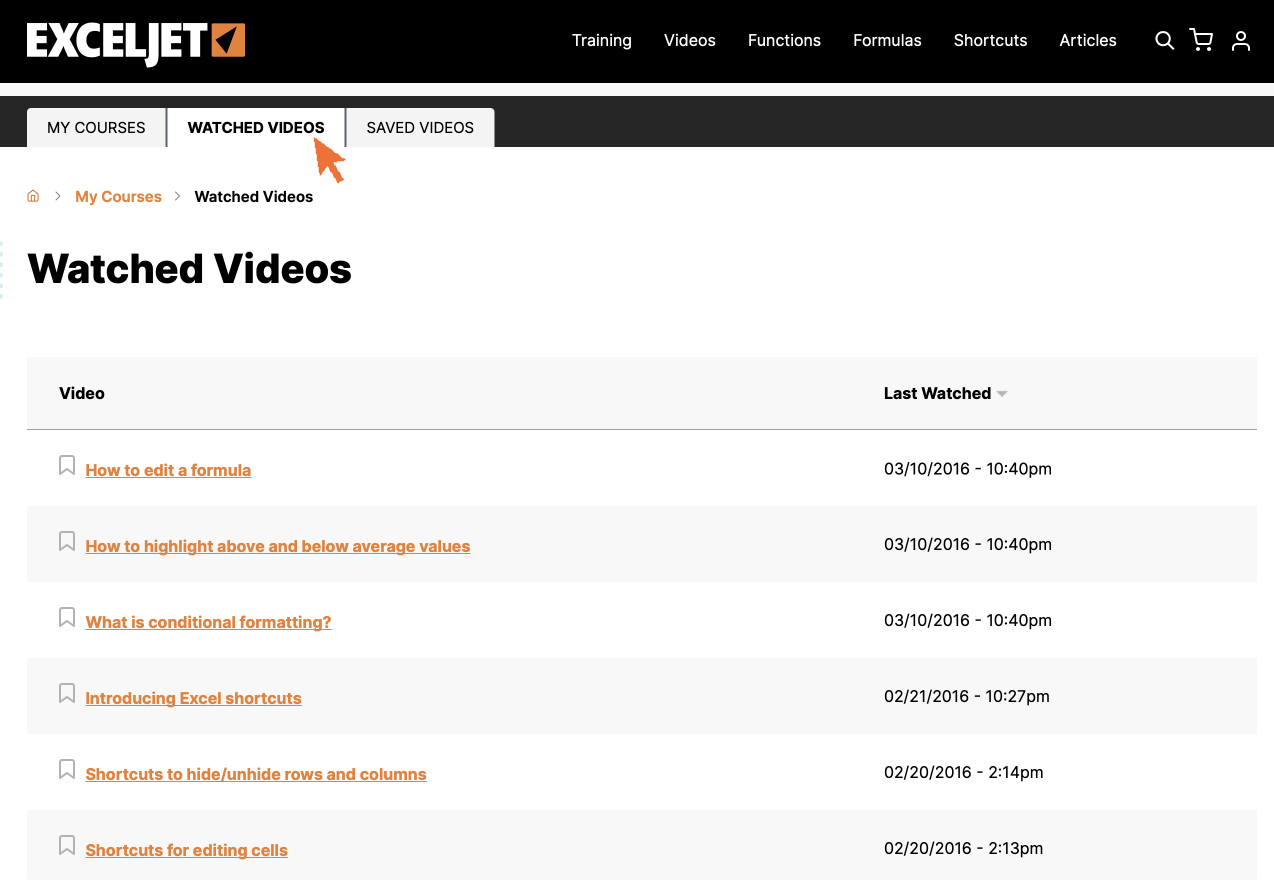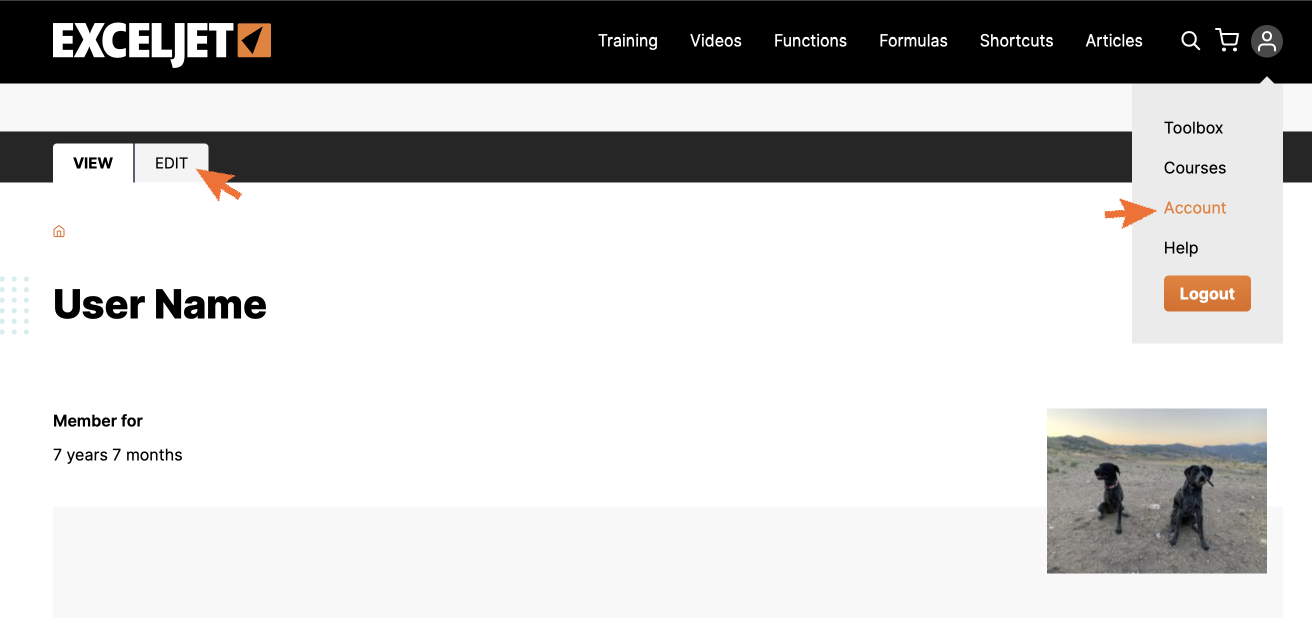How do I create an account?
When you purchase a course, an account will be created for you automatically, with a login button:
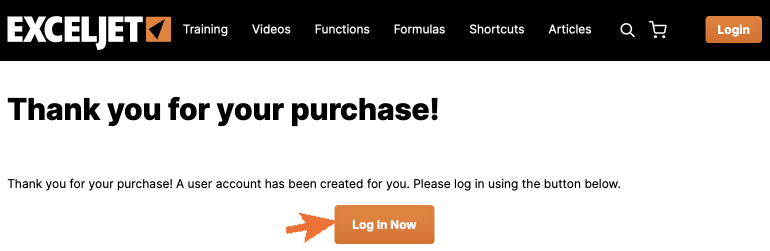
When you click the button, you can set a password and log in immediately.
How do I log in?
When you first purchase a course, you can log in immediately as explained above. After that, just click the "Login" button in the upper right:
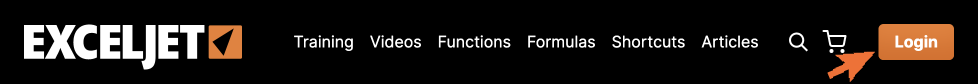
If you can't remember your password, click 'Reset password' on the login page. Provide your username or email, and the system will send you an email with a link to log in.
How do I access a course?
After you log in, you can access your courses from the user menu in the upper right.
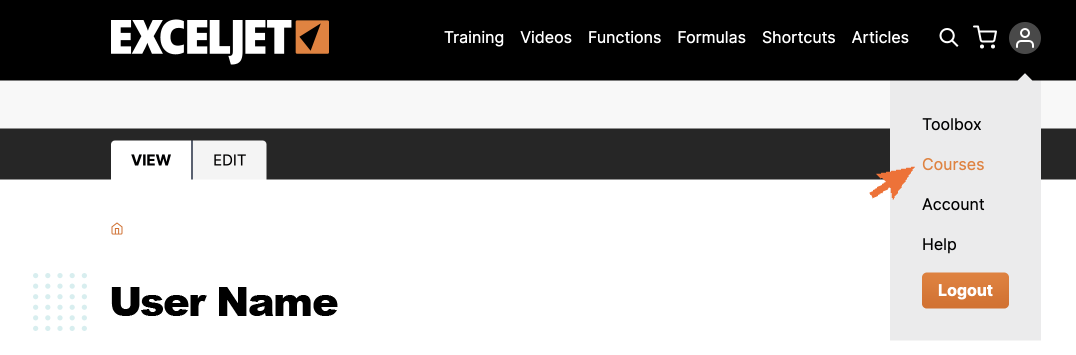
You will then see a list of the courses you have purchased.
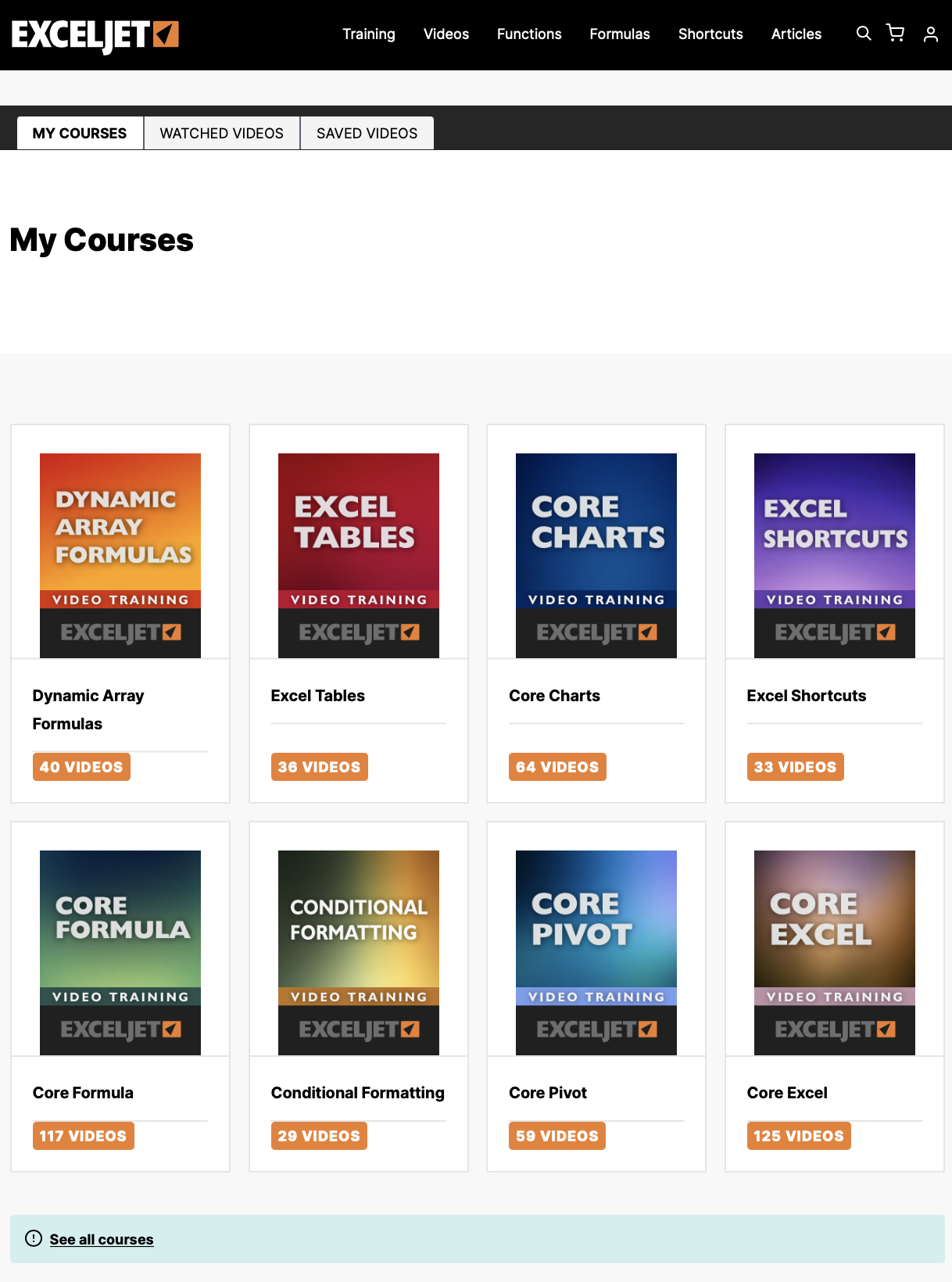
Just click on any course to begin watching videos.
How do I play videos?
After you click on a course, you will see a list of all videos in the course. Click any video to play.
Where can I find the practice worksheets?
Practice worksheets are linked directly below each video. When a video has a practice worksheet, you'll see an orange practice button appear in the bottom right of the player window:
How can I see which videos I have watched?
To see a list of the videos you've watched previously, click the 'Account' link, then click the 'Watched Videos' tab.
Note: you will also see a "Watched" indicator in the course outline.
How do I edit my account?
Just click the Account link in the upper right. Then you can change your username, email address, and password as you like.
Contact us
If you need more help, please contact us. We will reply as soon as possible.