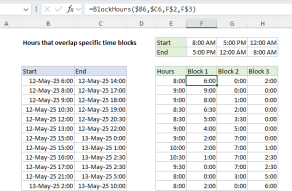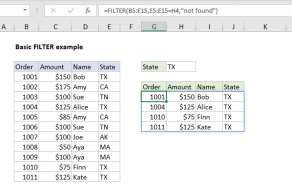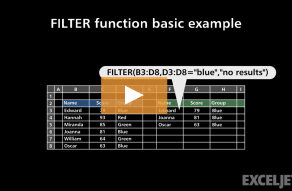Average last n rows
In the worksheet shown, we have a list of values in column C. The goal is to dynamically average the last n values using the numbers in cell E5 for n. Since the list may grow over time, the key requirement is to average amounts by position....Read more