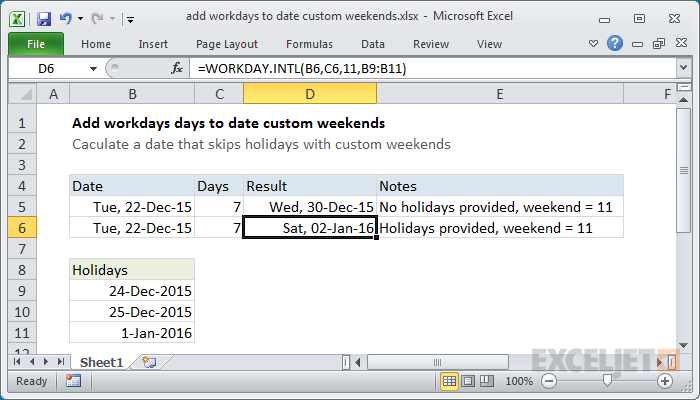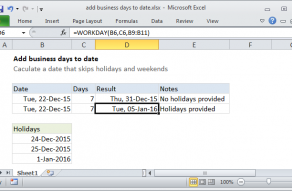Explanation
By default, the WORKDAY.INTL function will exclude weekends (Saturday and Sunday). In this case, however, we have supplied 11 for this argument, which means "Sunday only". We have also supplied a list of 3 holidays that all fall in the date range being calculated, which means that the holidays and Sundays will be excluded. The table below shows which dates are non-working days (shaded in violet) with and without holidays provided:
| No holidays | Holidays provided |
|---|---|
| Wed, 23-Dec-2015 | Wed, 23-Dec-2015 |
| Thu, 24-Dec-2015 | Thu, 24-Dec-2015 |
| Fri, 25-Dec-2015 | Fri, 25-Dec-2015 |
| Sat, 26-Dec-2015 | Sat, 26-Dec-2015 |
| Sun, 27-Dec-2015 | Sun, 27-Dec-2015 |
| Mon, 28-Dec-2015 | Mon, 28-Dec-2015 |
| Tue, 29-Dec-2015 | Tue, 29-Dec-2015 |
| Wed, 30-Dec-2015 | Wed, 30-Dec-2015 |
| Thu, 31-Dec-2015 | Thu, 31-Dec-2015 |
| Fri, 01-Jan-2016 | Fri, 01-Jan-2016 |
| Sat, 02-Jan-2016 | Sat, 02-Jan-2016 |
| Sun, 03-Jan-2016 | Sun, 03-Jan-2016 |
The left column highlights non-working days when no holidays are provided:
=WORKDAY.INTL(B6,C6,11)
The right column highlights non-working days when the three holidays in B9:B11 are provided:
=WORKDAY.INTL(B6,C6,11,B9:B11)
In both formulas, the weekend argument is set to 11 to specify that the work week is Monday through Saturday and Sundays are a weekend day.